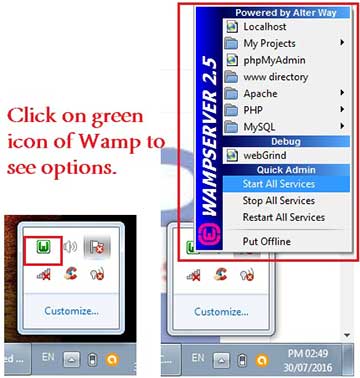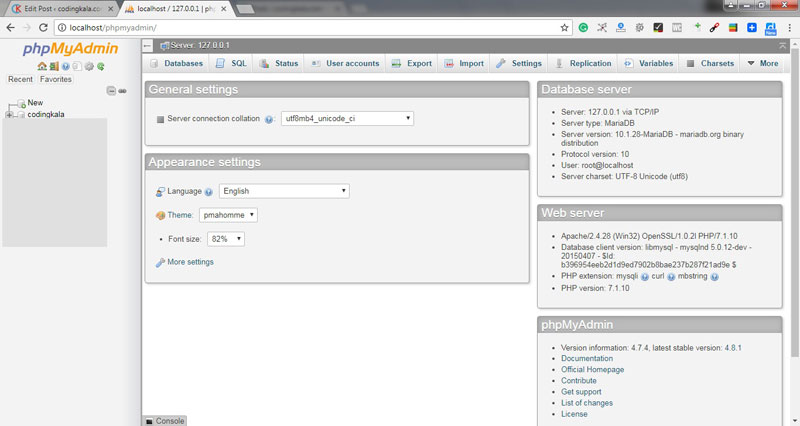MySql is free and popular database system which can be used with PHP to create a web application with database handling. Let’s see in details MySql with PHP.
Installation of MySql with PHP:
If you have installed Wamp server as per our previous chapter “How to setup PHP Environment” then MySql is already got installed in your system.
Wamp server gives a very handy and simple interface for MySql, named “PhpMyAdmin”. You can see phpmyadmin link in wamp server menu if you click on wamp icon present at your taskbar.
Click on “phpMyAdmin” link. It will redirect you to the link “http://localhost/phpmyadmin” in your browser. You can directly type URL “http://localhost/phpmyadmin” in the browser to reach phpmyadmin. You will see below page for phpmyadmin. PhpMyAdmin is a simple and straightforward way to use MySql with PHP.
As you see in above image phpmyadmin is having different buttons and links to perform database related operations. We will see the steps for creating database and tables and using them with PHP. Please follow next chapters of MySQL with PHP for further tutorials.