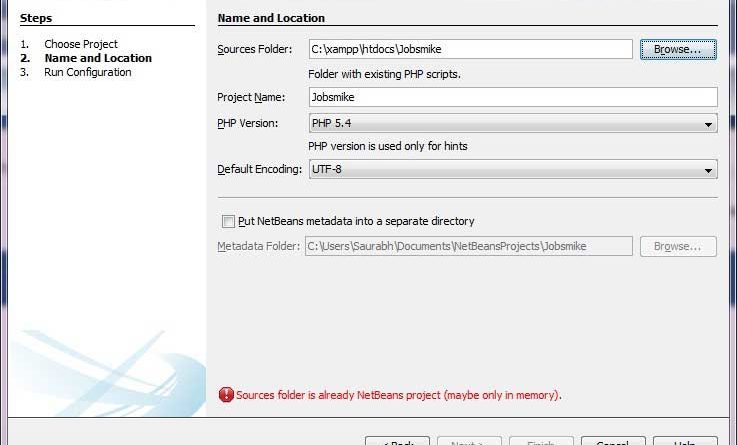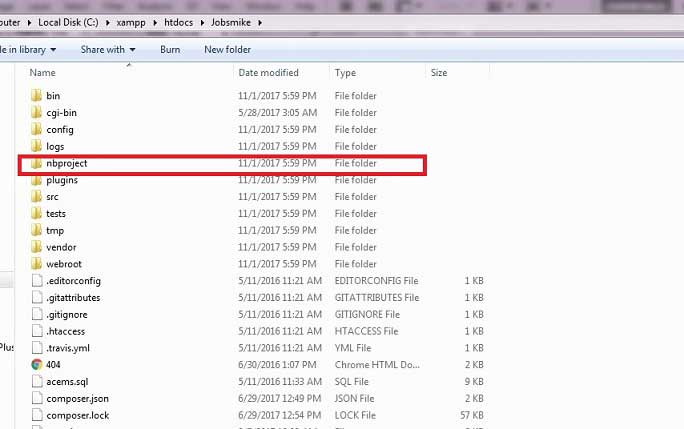You might have many times got this error while adding a NetBeans PHP project. I always found this error is most irritating. And I always forget the reason behind this error.
So now after many times of frustration, I decided to write this reminder post. In this post, we will see the solution of “Sources folder is already NetBeans project” error in NetBeans PHP.
While adding already existing PHP project in your NetBeans IDE, we sometimes get “Source folder is already NetBeans project” error like below.
The Solution –
This issue occurs when you have that project folder in NetBeans previously. NetBeans creates an extra folder named “nbproject” in your project directory when you create a new project in NetBeans. Please see below image.
Just remove this “nbproject” folder from your project and then try again. You will be able to add your previous project folder in NetBeans again.
Please try the above step to avoid this NetBeans PHP project error.
Subscribe here by email for more tutorials:
Directory Website Promote
Software Directory
siteswebdirectory.com